Oh boy, I have something really fun to share with you!
If you have an iPhone or an iPad, this app will work for you.
I was bummed, android user here. Until. I realized that sweet Mr. CJ has an iphone.
Well, you can guess where this went next....
This app is so cool.
It's designed to match your china to Sferra's table linens.
It's perfect to test different colors with your china.
Thinking outside the box....
What about picking piping for fabric?
Or a mat for a picture?
or picking an accent color from a rug?
the list goes on and on!!
You can turn your whole background the color you select.
You can browse Sferra's 101 linen colors.
101.
Yes, that was one hundred and one colors.
Wow.
The app even tells you a bit about the company.
Now, I am not being compensated for this post.
I just wanted to share something cool.
After a frustrating week of trying to find light blue napkins in Lubbock, Texas.
I failed, but I did buy napkins. Lots of napkins. Just not in light blue. sigh.
Now for the mini tutorial.
You've gotta download the app from the iTunes store.
It's called Linen Colors by SFERRA.
Since I'm using this plate for a post later this week,
I thought I'd share this plate with you.
This pattern is Buttercup by Copeland Spode.
When the app opens on your device, you'll see this screen.
Touch"Take New Picture" in the upper left of the screen.
The center circle is what you are capturing.
Hold the camera over the object and then touch the camera icon that will appear below the center circle.
When you have captured an image you like,
touch the "Use" button.
If you don't like what you captured, touch "Retake" until you get the perfect shot.
Here's my tips:
Use salad plates or bread and butter plates. These will let the detail show better.
Or.... take a picture of a portion of the plate as you see in this photo.
The app will be able to select a color more easily when it's focused on specific details.
Here, I touched the buttercup.
Then as I touched each color below and the background filled with that color.
Loved the yellow with the plates, how about you?
Here, I touched the band, and then touched the nutmeg color in the Sferra color band below the picture. What do you think about Nutmeg?
I think I got more of the gray blue color here.
I was trying to capture the blues.
If I really was set on the blues, I would retake the picture focusing on the blue in the plate.
Let's focus on the Request Swatches button on the bottom.
Touch it.
You can select up to 3 colors to have Sferra send you swatches.
I can't wait for my swatch of BLUEBELL to arrive!!!
I played with many of my dishes and bluebell seems to go with many of them,
and not only do I love the name, swoon, but I LOVE the color.
If you click the "Buy" button instead of requesting swatches, the Sferra site opens for shopping!!
The previously selected color is already populated in the color field, as indicated by the arrow.
When I touched "Store Locator", I was guided to all the stores (yes, they popped up Cielo in Santa Fe) in your area. Way cool.
Thanks for dropping in.. now go have some fun with your phone!!














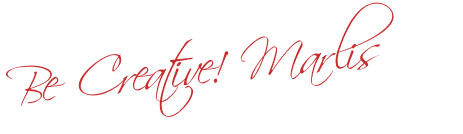
5 comments:
Oh, this looks like fun, Marlis. I have an iPhone, but don't use many aps. Will definitely be adding this one though. Thanks for the excellent tutorial! ~ Sarah
Marlis, I added the app to my phone. This is going to be a fun one to have. Thanks!
Wow, what a great app! I really love your Buttercup plates, and am drawn to the mustard color, but can't wait to see the Bluebell color swatch you chose; are you thinking linen for these?? I'm going to have to check out this app as I agree with you, Sferra has the best quality!
This looks very interesting so I will check it out.
Thanks, Marlis.
Oh, thanks Marlis, for the info. I have an iPhone and this sounds neat. I love your pretty plates, too.
Post a Comment